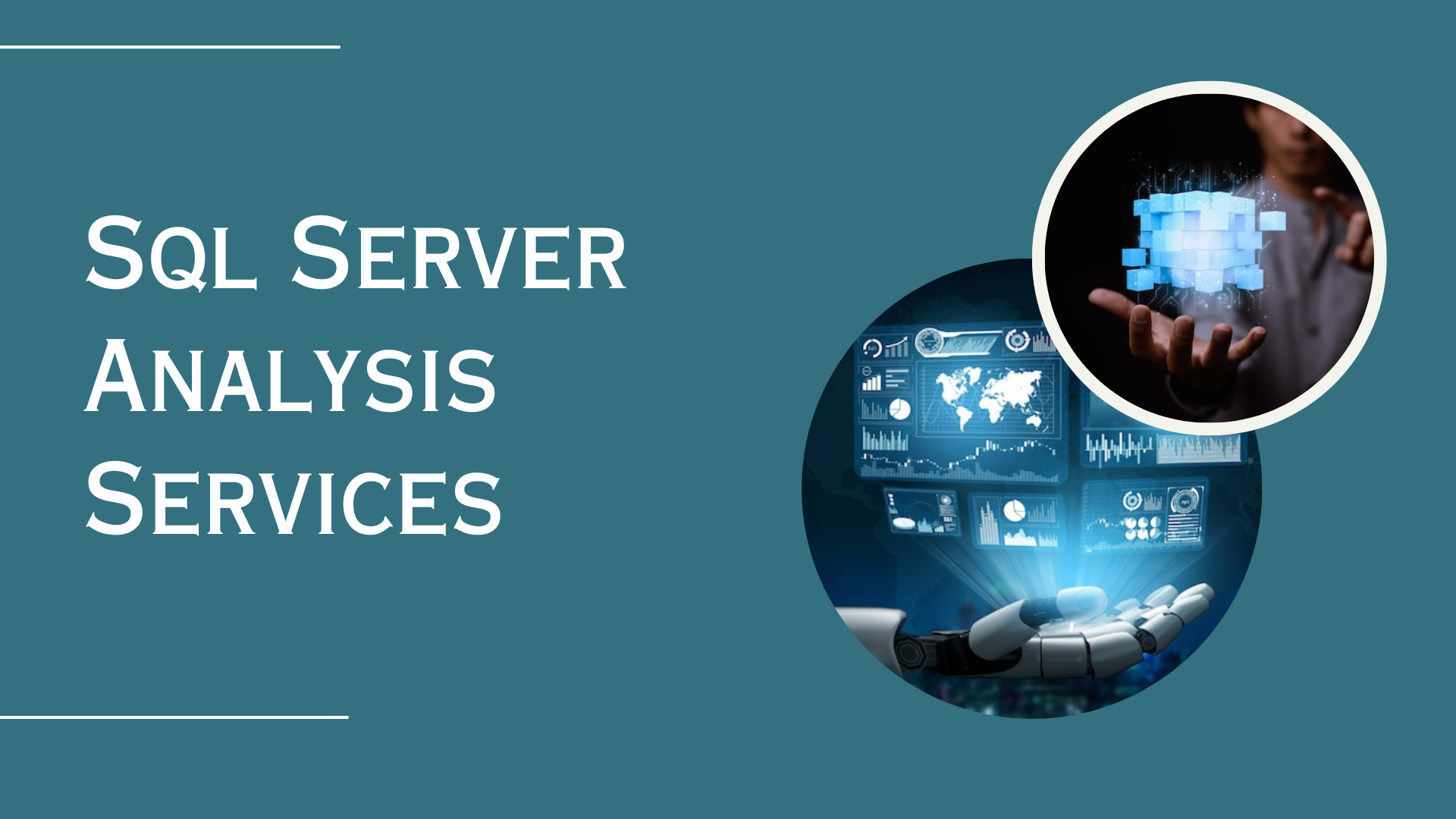
Posted on Tuesday, Jul 04th, 2023
Data Analysis with SSAS: The Key to Smarter Decision-Making
Spread the love
Introduction
SQL Server Analysis Services (SSAS) is a component of Microsoft's SQL Server platform that facilitates data analysis, multidimensional modeling, and business intelligence. SSAS enables users to organize and process large volumes of data, build analytical models, and provide insights for decision-making. This section will provide a comprehensive understanding of SSAS, its purpose, features, and versions.Definition and Purpose
SSAS is a database engine that focuses on multidimensional data modeling and analysis. Its primary purpose is to provide a platform for creating, managing, and querying analytical databases. By employing SSAS, organizations can perform complex data analysis, gain insights from large datasets, and build interactive reports and visualizations. This is designed to optimize query performance and enable users to explore data efficiently.Key Features SSAS Services
SSAS (SQL Server Analysis Services) is a Microsoft toolset and platform used for online analytical processing (OLAP) and data mining. SSAS services provide powerful capabilities for creating, managing, and deploying analytical models and solutions.With SSAS services, organizations can perform complex data analysis, build interactive reports and dashboards, and gain valuable insights into their data. It supports multidimensional and tabular models, allowing users to analyze large volumes of data efficiently.
1. Multidimensional Modeling
This enables the creation of multidimensional models that can handle complex business logic and hierarchies, providing a comprehensive view of data for analysis.2. Tabular Modeling
This also supports tabular models, which are more streamlined and memory-efficient, making them suitable for in-memory analytics and self-service BI scenarios.3. Data Mining
It includes data mining algorithms and tools that enable organizations to discover patterns, trends, and relationships within their data, helping to uncover valuable insights and drive informed decision-making.4. Data Integration
This seamlessly integrates with other Microsoft tools, such as SQL Server and Power BI, allowing users to leverage existing data sources and perform comprehensive data analysis across the organization.5. Scalability and Performance
These services are designed to handle large datasets and provide fast query response times, ensuring that users can analyze and explore data efficiently.The benefits of SSAS
Enhanced Data Analysis
It provides advanced analytical capabilities, allowing users to explore data from multiple dimensions and perform complex calculations and aggregations.Performance Optimization
It employs various optimization techniques, such as indexing, caching, and aggregations, to enhance query performance and minimize response times.Scalability and Flexibility
It supports scalable architectures, enabling organizations to handle large volumes of data and accommodate growing analytical needs. It also allows for flexible modeling and customization according to specific business requirements.Versions of SSAS: Multidimensional and Tabular
SSAS is available in two main versions: Multidimensional and Tabular.1. Multidimensional SSAS
This version, also known as SSAS OLAP, uses multidimensional modeling, where data is organized into cubes, dimensions, and measures. It provides powerful analytical capabilities and supports complex calculations, hierarchies, and rich metadata.2. Tabular SSAS
Tabular SSAS employs a columnar in-memory database structure and utilizes the DAX query language. It offers faster processing and is well-suited for scenarios requiring real-time analytics and data exploration.Both versions have their strengths and are designed to cater to different data analysis requirements, allowing users to choose the one that best fits their needs.
SSAS and Business Intelligence
SQL Server Analysis Services (SSAS) plays a crucial role in the realm of business intelligence (BI) by providing a robust platform for data modeling, analysis, and reporting. In conjunction with other BI tools, it enables organizations to transform raw data into meaningful insights, facilitating informed decision-making and driving business growth. This section explores the intersection of SSAS and business intelligence, highlighting the benefits and key functionalities that it brings to the BI landscape.Integration with SQL Server Reporting Services (SSRS)
SSAS seamlessly integrates with SQL Server Reporting Services (SSRS), a powerful reporting tool, to deliver comprehensive and interactive reports. SSRS leverages the data models created in SSAS, allowing users to generate visually appealing reports with rich data visualizations, charts, and drill-through capabilities. By combining the analytical power of SSAS with the reporting capabilities of SSRS, organizations can present data in a user-friendly format, enabling stakeholders to gain insights and make informed decisions.Leveraging SSAS for Data Visualization and Reporting SSAS empowers users to create visually compelling dashboards and scorecards for data visualization and reporting purposes. Leveraging BI tools such as Power BI and Excel, users can connect to SSAS models and build interactive dashboards with dynamic visuals, KPIs, and slicers. These dashboards provide a holistic view of key performance indicators and enable users to monitor business performance, identify trends, and make data-driven decisions. The ability to slice and dice data in real-time further enhances the exploration and analysis of critical metrics.
Creating Interactive Dashboards and Scorecards
With SSAS, organizations can design interactive dashboards and scorecards that cater to specific business requirements. Dashboards offer a consolidated view of key metrics and indicators, providing stakeholders with a quick snapshot of business performance. Scorecards, on the other hand, enable the tracking and monitoring of individual and team performance against predefined targets and objectives. SSAS facilitates the creation of visually appealing and highly customizable dashboards and scorecards, empowering users to gain actionable insights and drive performance improvements.Self-Service BI Capabilities
SSAS supports self-service business intelligence, allowing users to create their own ad-hoc reports, perform data exploration, and gain insights without heavy reliance on IT teams. With the user-friendly interfaces of tools like Power BI and Excel, users can connect directly to SSAS models, select the required data, apply filters, and create custom reports on the fly. This self-service approach promotes agility, empowers users to answer their own business questions, and reduces the burden on IT departments.Advanced Analytics and Machine Learning Integration
In addition to traditional BI functionalities, SSAS incorporates advanced analytics capabilities. By leveraging data mining algorithms, users can discover patterns, correlations, and predictive insights hidden within their data. SSAS provides a wide range of built-in data mining algorithms and also supports integration with external analytical models and machine learning frameworks, such as Azure Machine Learning. This integration enables organizations to leverage predictive analytics to forecast trends, identify anomalies, and make data-driven predictions.Best Practices and Performance Tuning of SSAS
1. Efficient Design and Modelling
Dimension Design: Design dimensions with the appropriate attribute relationships, hierarchies, and aggregations to optimize query performance.Measure Design: Use appropriate aggregation functions (sum, count, average) for measures and avoid unnecessary calculations.
Partitioning: Implement partitioning to divide large cubes into smaller, manageable segments, improving processing and query performance.
Use Efficient Data Types: Choose the most appropriate data types for measures and dimensions to minimize storage requirements and improve processing speed.
2. Optimization Techniques
Aggregations: Create aggregations to pre-calculate and store summarized data at different levels, accelerating query response times.Storage Modes: Choose the appropriate storage mode (ROLAP, MOLAP, HOLAP) based on data size, query complexity, and performance requirements.
Processing Options: Optimize processing by selectively processing partitions, using incremental processing, or processing in parallel.
Calculation Scripts: Optimize calculations and complex expressions in MDX or DAX to minimize query execution time.
3. Monitoring and Performance Analysis
Profiler and Query Logs: Use Profiler and query logs to identify poorly performing queries, long-running queries, and resource-intensive operations.Performance Counters: Monitor SSAS performance counters, such as memory usage, disk I/O, and processing times, to identify bottlenecks and optimize resource allocation.
Usage-Based Optimization: Utilize usage-based optimization to identify frequently accessed data and optimize aggregations and caching based on actual usage patterns.
4. Indexing and Aggregation Strategies
Indexing: Create indexes on frequently queried columns and high cardinality attributes to improve query performance.Aggregations: Evaluate and design appropriate aggregations based on query patterns and data access requirements.
Usage-Based Aggregations: Utilize usage-based aggregations to dynamically adjust aggregations based on query usage patterns.
5. Hardware Considerations
Memory Configuration: Allocate sufficient memory to SSAS to optimize caching and improve query response times.Disk Configuration: Optimize disk layout and configuration for data and temporary files to minimize disk I/O bottlenecks.
CPU Configuration: Utilize multi-threading and parallelism settings to leverage the available CPU resources efficiently.
6. Security Considerations
Role-Based Security: Design and implement role-based security to restrict access to sensitive data, ensuring efficient query execution.Object-Level Security: Use object-level security to limit access to specific cubes, dimensions, or measures, improving query performance.
7. Regular Maintenance and Monitoring
Regular Cube Processing: Schedule regular cube processing to ensure data freshness and optimal query performance.Backup and Restore: Implement regular backup and restore strategies to safeguard SSAS databases and facilitate disaster recovery.
Conclusion
SQL Server Analysis Services (SSAS) is a powerful tool for data analysis and business intelligence. With its multidimensional and tabular modeling capabilities, OLAP support, MDX query language, and data mining features, SSAS empowers organizations to gain valuable insights from their data. By understanding the purpose, features, and versions of SSAS, businesses can leverage its potential to make informed decisions, optimize performance, and drive meaningful outcomes from their data assets.Our website offers an extensive range of resources to help you stay informed and up-to-date with the latest advancements in the field. Uncover valuable insights and broaden your understanding by delving into Blue Summit website's wealth of knowledge on the subject matter.
Blue Summit has collaborated with OdiTek Solutions, a frontline custom software development company. It is trusted for its high service quality and delivery consistency. Visit our partner's page to720day and get your business streamlined.
REFER TO OTHER RELEVANT CONTENTS
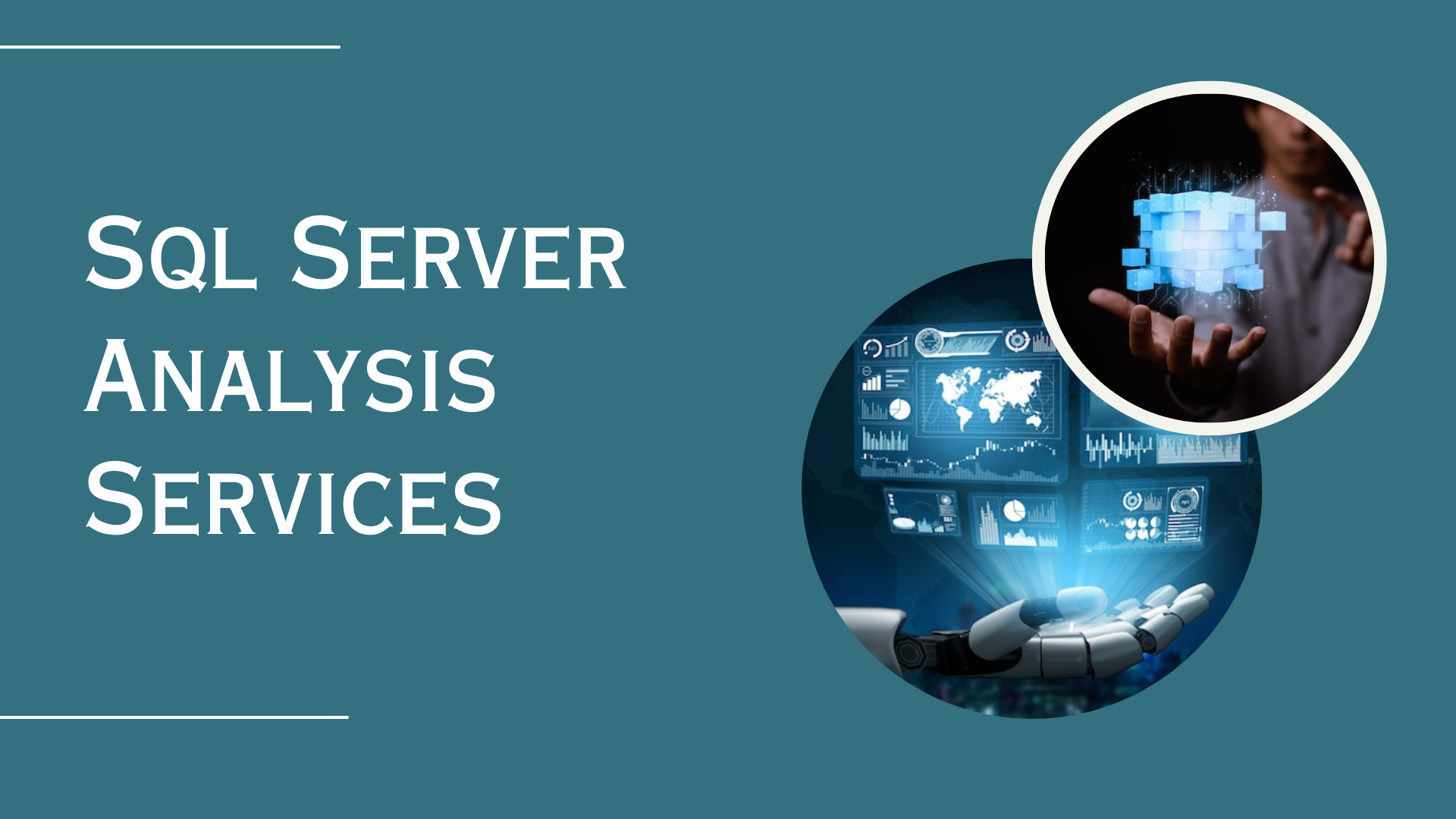
Data Analysis with SSAS: The Key to Smarter Decision-Making
Introduction SQL Server Analysis Services (SSAS) is a component of Microsoft's SQL Server platform that facilitates data analysis, multidimensional modeling, and business intelligence. SSAS enables users to organize and process large volumes of data, build analytical models, and provide insights for decision-making. This section will...
read more







