
Posted on Thursday, Jul 11th, 2024
Enhancing User Interfaces with C++ GUI Development Tools
GUI development in C++ is crucial in software engineering, offering intuitive and engaging user interactions. C++ excels in this domain due to its robustness, efficiency, and compatibility with frameworks like Qt, wxWidgets, and GTK+. These tools provide extensive libraries, enabling the creation of visually appealing and highly functional interfaces. The performance benefits of C++ include speed and low-level memory management, leading to optimized applications. A well-designed GUI enhances usability, efficiency, accessibility, and aesthetic appeal, ensuring a positive user experience. Tools like Qt, wxWidgets, JUCE, GTK+, and Visual Studio with MFC are instrumental in achieving sophisticated and responsive C++ GUI development.
Overview of GUI Development in C++
C++ is highly regarded in GUI development due to its robustness and efficiency. One of the key advantages of using C++ for GUI development is its compatibility with a variety of frameworks such as Qt, wxWidgets, and GTK+. These C++ GUI development tools offer extensive libraries and support, enabling developers to create visually appealing and highly functional user interfaces. Moreover, C++ allows for precise control over system resources, leading to optimized and responsive applications, essential for a smooth user experience.Performance and efficiency benefits are significant when using C++ for GUI development. C++ is known for its speed and low-level memory management capabilities, which contribute to faster execution and reduced overhead. This results in applications that are not only swift but also highly efficient in resource utilization. Additionally, GUI development in C++ leverages the language's object-oriented features, promoting code reusability and modular design, further enhancing the development process, and maintaining high performance across diverse platforms.
Importance of GUI in Software Development
Understanding GUI and Its Role
Graphical User Interfaces (GUIs) play a pivotal role in software development by offering users an intuitive and interactive means of engaging with software applications. The purpose of a GUI is to facilitate user interaction with the software through graphical elements like icons, buttons, and menus, rather than relying on text-based commands. This shift from text to visuals makes software more accessible and user-friendly, broadening its appeal and usability across diverse user groups.In C++ software development services, the development of robust GUIs is crucial. C++ is renowned for its performance and efficiency, making it a popular choice for applications requiring high performance and real-time processing. GUI development in C++ involves leveraging libraries and frameworks such as Qt, wxWidgets, and GTK+, which provide the necessary tools to create sophisticated and responsive interfaces. These libraries offer pre-built components and functionality that streamline the development process, enabling developers to focus on creating user-centric designs.
Benefits of Having a Robust GUI in Applications
1. Enhanced Usability
A well-designed GUI makes software more intuitive and easier to navigate. Users can quickly learn how to use the application without extensive training or documentation, reducing the learning curve and improving productivity.2. Increased Efficiency
GUIs enable users to perform tasks more efficiently by providing visual cues and shortcuts. This efficiency translates into faster task completion and reduced error rates, which is particularly important in professional and high-stakes environments.3. Better Accessibility
Robust GUIs are designed with accessibility in mind, ensuring that applications are usable by individuals with varying abilities. Features such as screen readers, keyboard navigation, and adjustable text sizes make software more inclusive.4. Enhanced Aesthetic Appeal
A visually appealing GUI enhances the overall user experience and satisfaction. Aesthetic elements such as color schemes, typography, and layout contribute to a positive impression of the software.5. Improved User Engagement
Interactive elements in a GUI, such as animations, transitions, and feedback, keep users engaged and provide a more dynamic experience. This engagement is crucial for applications where user retention is important, such as games and consumer apps.User Experience (UX) Considerations
A well-designed GUI is central to a positive user experience (UX). UX encompasses all aspects of a user's interaction with the application, and a thoughtfully crafted GUI can significantly enhance this experience. Consistency in design elements throughout the application plays a crucial role in helping users develop a clear understanding of how the software functions. By maintaining uniformity in layout, navigation, and visual style, consistent design reduces cognitive load, enhances user confidence, and improves overall usability. Predictable placement and behavior of elements streamline user interaction, fostering a more intuitive and efficient experience.Clarity is another essential aspect of UX in GUI design. Clear labels, icons, and instructions ensure that users can easily comprehend the purpose and functionality of each GUI element. This clarity minimizes user errors and frustration, leading to a more efficient and satisfying interaction with the software. Well-defined visual hierarchy and intuitive design choices further enhance clarity, making it easier for users to navigate and interact seamlessly with the application. Together, consistency and clarity create a foundation for a positive UX, ensuring that users can effectively engage with the software and accomplish tasks with ease.
Best Tools for C++ GUI Development
Developing GUIs in C++ requires tools that streamline design, enhance functionality, and ensure cross-platform compatibility. Popular choices include Qt for its comprehensive framework and cross-platform support, wxWidgets for native applications on Windows, macOS, and Linux, JUCE for audio and GUI applications across diverse platforms, GTK+ for open-source development with native integration, and Visual Studio with MFC for Windows-centric applications with robust debugging and UI design tools.1. Qt
Qt is renowned for its comprehensive framework tailored for C++ GUI development. It offers cross-platform compatibility across Windows, macOS, Linux, and embedded platforms. Qt features a rich set of libraries for networking, multimedia, and SQL databases, along with Qt Quick for rapid UI prototyping using QML and JavaScript. Qt Creator IDE provides integrated tools for design, debugging, and profiling, supported by commercial licenses and robust community resources.2. wxWidgets
wxWidgets enables developers to create native applications with consistent appearance and behaviour across platforms such as Windows, macOS, Linux, and Unix systems. It provides a wide range of widgets and controls for building complex GUIs, supported by efficient event handling and compatibility with various compilers including GCC, Visual C++, and Clang. wxWidgets is known for its extensive documentation and active community support.3. JUCE
JUCE is favoured for its versatility in developing audio, MIDI, and GUI applications across multiple platforms including Windows, macOS, Linux, iOS, and Android. It offers comprehensive support for graphics and GUI components, along with audio processing and MIDI functionalities. JUCE’s modular architecture supports code reuse and scalability, complemented by a dedicated community and commercial support options.4. GTK+
GTK+ is an open-source toolkit originally developed for the GNU Project's GIMP (GNU Image Manipulation Program). It supports Linux, macOS, and Windows platforms with native look and feel. GTK+ provides a robust widget toolkit, accessibility features, and internationalization support through Unicode and localization capabilities. It offers extensive libraries and language bindings for integration with languages like Python, C++, and Rust.5. Visual Studio with MFC
Microsoft Foundation Class (MFC), integrated with Visual Studio, offers a productive environment for C++ developers targeting Windows applications. It provides visual tools and wizards for UI design, seamless integration with Windows APIs, and advanced debugging and profiling capabilities within Visual Studio. Visual Studio’s extension ecosystem further enhances its functionality with additional plugins and tools available through the Visual Studio Marketplace.Each of these tools and frameworks offers unique advantages depending on project requirements, platform preferences, and developer expertise. Choosing the best tools for C++ development involves evaluating factors such as cross-platform compatibility, feature sets, and specific application needs to ensure optimal performance and user experience.
Conclusion
GUI development in C++ stands out due to its robustness, efficiency, and compatibility with frameworks like Qt, wxWidgets, and GTK+. These tools provide extensive libraries that enhance user experience through optimized, visually appealing, and responsive interfaces. A well-designed GUI is pivotal for user engagement, efficiency, and accessibility, making C++ an excellent choice for high-performance applications.Blue Summit, a renowned USA-based software development company, offers C++ development services to build high-performance, large-scale enterprise applications.
Blue Summit has collaborated with OdiTek Solutions, a frontline custom software development company. It is trusted for its high service quality and delivery consistency. Visit our partner's page today and get your business streamlined.
REFER TO OTHER RELEVANT CONTENTS
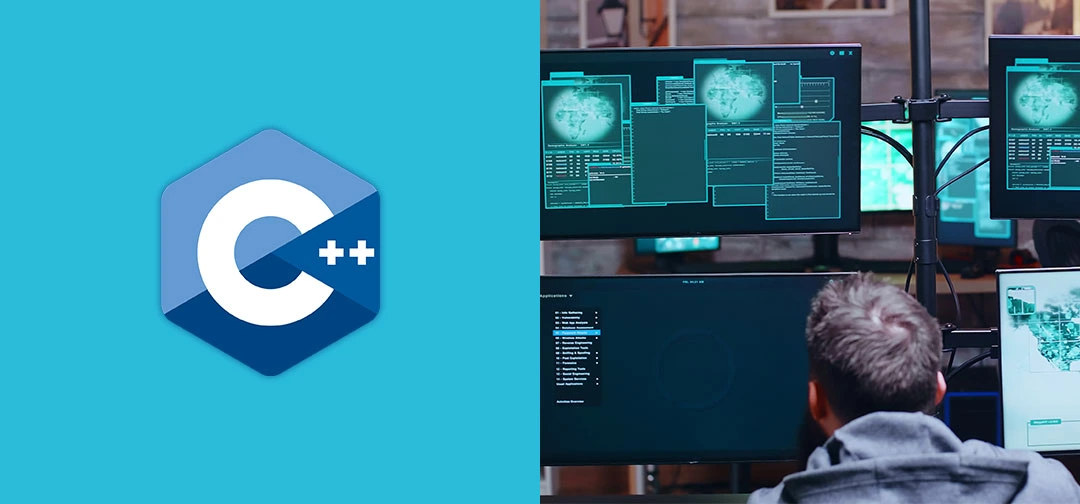
C++ Development Services
Get a dedicated C++ development team in 7 Days! Get Started C++ is a widely adopted object-oriented programming language that is leveraged to develop high-performance, large-scale enterprise applications that can run seamlessly across multiple platforms and devices. Its popularity stems from the ability to construct...
read more







