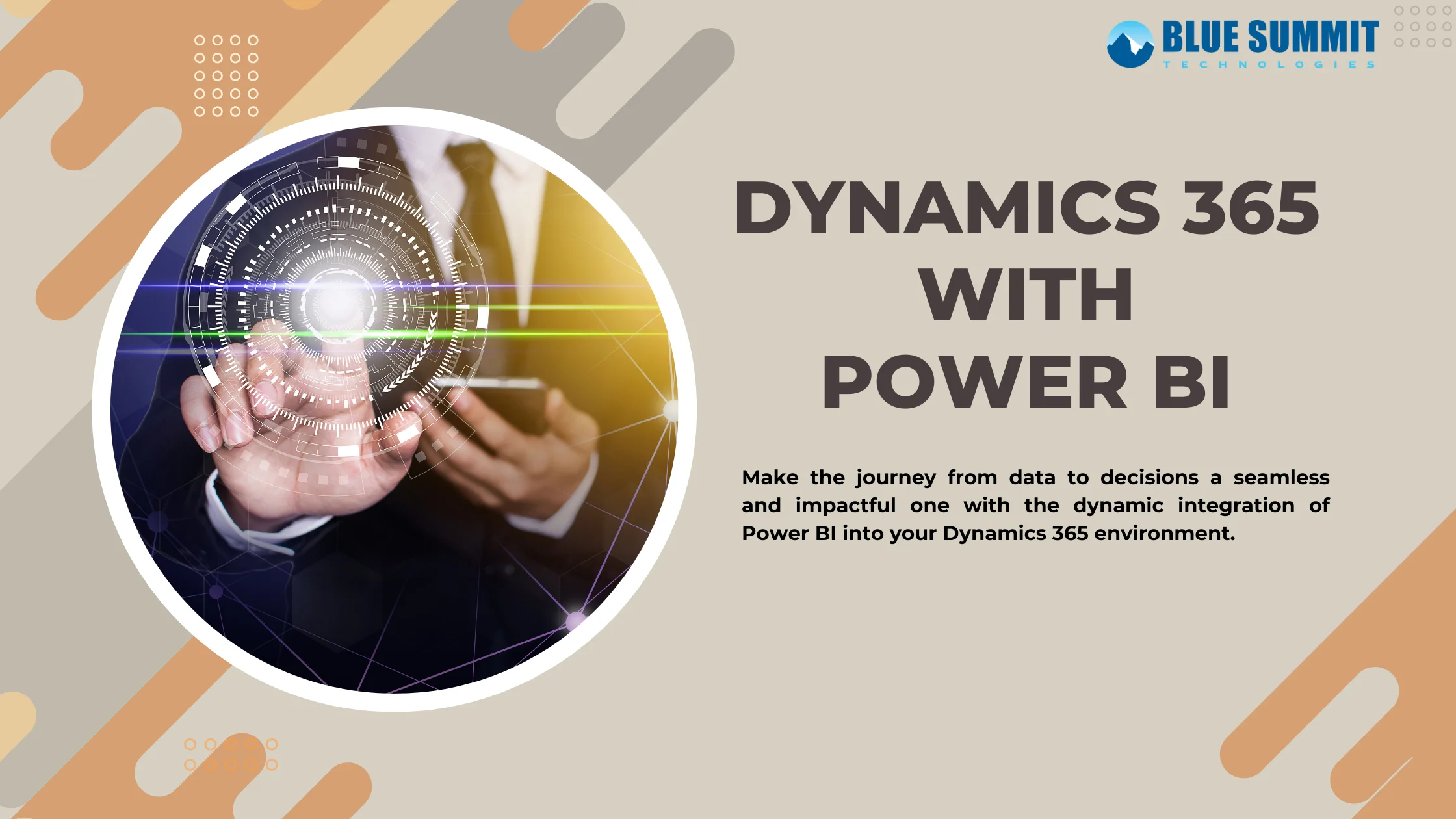
Posted on Thursday, Jan 25th, 2024
From Data to Decisions: Integrating Power BI into Your Dynamics 365 Workflow
In today's fast-paced business environment, making informed decisions is crucial for success. As organizations generate vast amounts of data through various processes, integrating powerful analytics tools becomes imperative. One such powerful duo is Microsoft Power BI and Dynamics 365. In this blog, let’s explore how you can seamlessly integrate Power BI into your Dynamics 365 workflow, unlocking the full potential of your data for informed decision-making.
Dynamics 365 Overview and Data Management
Microsoft Dynamics 365 is a comprehensive suite of business applications that integrates Customer Relationship Management (CRM) and Enterprise Resource Planning (ERP) capabilities. It plays a pivotal role in data management, offering organizations a unified platform to streamline processes, enhance customer experiences, and drive overall business efficiency.Dynamics 365 brings together various modules such as Sales, Marketing, Finance, and Operations, providing a centralized platform for managing diverse business functions. It acts as a hub for collecting, storing, and processing data, creating a holistic view of organizational activities.
Overview of Microsoft Power BI and its Capabilities
Microsoft Power BI is a leading business analytics tool that empowers users to visualize and analyze data, share insights across an organization, and make data-driven decisions. With an intuitive interface and a rich set of features, Power BI caters to users with varying levels of technical expertise.1. Data Visualization
Power BI allows users to create interactive and visually appealing reports and dashboards, making it easy to comprehend complex datasets.2. Connectivity
The tool supports a wide range of data connectors, facilitating seamless integration with various data sources, both on-premises and in the cloud.3. Advanced Analytics
Power BI goes beyond traditional reporting, offering features like predictive analytics, machine learning integration, and natural language querying.Significance of Leveraging Dynamics 365 Data for Business Insights
The data housed within Dynamics 365 is a goldmine of information that can be harnessed for gaining valuable business insights. From customer interactions to operational workflows, Dynamics 365 captures a wide array of data points, enabling organizations to analyze trends, make data-driven decisions, and stay ahead in a competitive landscape.1. Customer Insights
Dynamics 365 allows businesses to understand customer behavior, preferences, and engagement patterns. This insight is crucial for tailoring products, services, and marketing strategies to meet customer expectations.2. Operational Efficiency
By consolidating data from various business processes, Dynamics 365 provides a holistic view of operations. This helps in identifying bottlenecks, optimizing workflows, and improving overall efficiency.3. Predictive Analytics
Leveraging historical data within Dynamics 365 enables organizations to implement predictive analytics, forecasting future trends, and anticipating customer needs. This proactive approach enhances strategic planning and resource allocation.How Power BI Complements Dynamics 365
The integration of Power BI and Dynamics 365 creates a synergy that enhances the analytical capabilities of both platforms.1. Unified Data
Power BI seamlessly connects to Dynamics 365, allowing users to pull data from different modules and entities into a unified view. This integration eliminates data silos and provides a comprehensive understanding of business operations.2. Real-time Analytics
Dynamics 365 data is brought to life through real-time analytics in Power BI. This enables organizations to monitor key metrics, track performance, and respond swiftly to changing business conditions.3. Interactive Dashboards
Power BI allows users to build interactive dashboards that visualize Dynamics 365 data in a compelling and user-friendly manner. This interactivity empowers users to explore data and gain insights dynamically.Benefits of Integrating Power BI into Your Dynamics 365 Workflow
The integration of Power BI into Dynamics 365 yields a multitude of benefits, amplifying the value of business intelligence within an organization.1. Informed Decision-Making
By visualizing Dynamics 365 data in Power BI, decision-makers gain a deeper understanding of business trends, enabling more informed and strategic decision-making.2. Enhanced Reporting
Power BI's robust reporting capabilities enable the creation of customized, visually appealing reports that cater to specific business needs, enhancing the overall reporting experience.3. Scalability
As the organization grows, the Power BI and Dynamics 365 integration scales effortlessly, accommodating increased data volumes and evolving analytics requirements.4. User Adoption
The intuitive nature of Power BI fosters user adoption, making it accessible to a broader audience within the organization.Best Practices for Optimization
1. Streamline Data Modelling
Tip: Design your data models in Power BI with simplicity and efficiency in mind.Explanation: Complex data models can impact performance. Opt for star schema designs and minimize unnecessary relationships to enhance query performance.
2. Optimize Query Performance
Tip: Utilize the Power BI Performance Analyzer to identify and optimize slow-performing queries.Explanation: Monitoring and optimizing queries ensure that reports and dashboards load quickly, providing a better user experience.
3. Use DirectQuery Sparingly
Tip: Consider using Import mode when possible, as DirectQuery can introduce latency.Explanation: Importing data into Power BI reduces the dependency on live connections, improving performance and responsiveness.
4. Leverage Query Folding
Tip: Design queries in a way that allows Power BI to push operations back to the data source.Explanation: Query folding enhances performance by minimizing the amount of data transferred between Power BI and Dynamics 365.
Monitoring and Maintaining Performance
1. Regularly Monitor Refresh Times
Tip: Establish a monitoring schedule to track data refresh times in Power BI.Explanation: Timely identification of refresh issues allows for proactive troubleshooting and maintenance.
2. Utilize Power BI Premium Capacity Metrics
Tip: For organizations with Power BI Premium, leverage Premium Capacity Metrics to monitor resource consumption and performance.Explanation: Monitoring these metrics helps identify potential bottlenecks and ensures optimal utilization of Premium resources.
3. Implement Usage Analytics
Tip: Incorporate Power BI's usage analytics to understand user engagement patterns.Explanation: Analyzing usage patterns helps identify popular reports and dashboards, allowing for targeted optimization efforts.
Ensuring Scalability
1. Partition Large Datasets
Tip: Partition large datasets to improve query performance and reduce resource strain.Explanation: Partitioning enables more efficient data retrieval and processing, particularly in scenarios involving extensive historical data.
2. Evaluate and Adjust Refresh Schedules
Tip: Periodically reassess and adjust data refresh schedules based on evolving business requirements.Explanation: Aligning data refresh schedules with business needs ensures up-to-date analytics without unnecessary strain on resources.
3. Consider Power BI Premium for Scalability
Tip: Evaluate the scalability requirements of your organization and consider Power BI Premium for enhanced capacity and scalability.Explanation: Power BI Premium offers dedicated cloud resources, providing scalability to meet the growing demands of your analytics solution.
Conclusion
Optimizing the integration of Power BI with Dynamics 365 is a continuous process that involves thoughtful design, proactive monitoring, and strategic scalability planning. Blue Summit follows the best practices, and ensures that the organizations' analytics solution not only performs optimally but also scales seamlessly to accommodate the evolving data and business requirements. This approach lays the foundation for a robust and efficient Power BI and Dynamics 365 integration that drives sustained success in data-driven decision-making.Blue Summit has collaborated with OdiTek Solutions, a frontline custom software development company. It is trusted for its high service quality and delivery consistency. Visit our partner's page today and get your business streamlined.
REFER TO OTHER RELEVANT CONTENTS
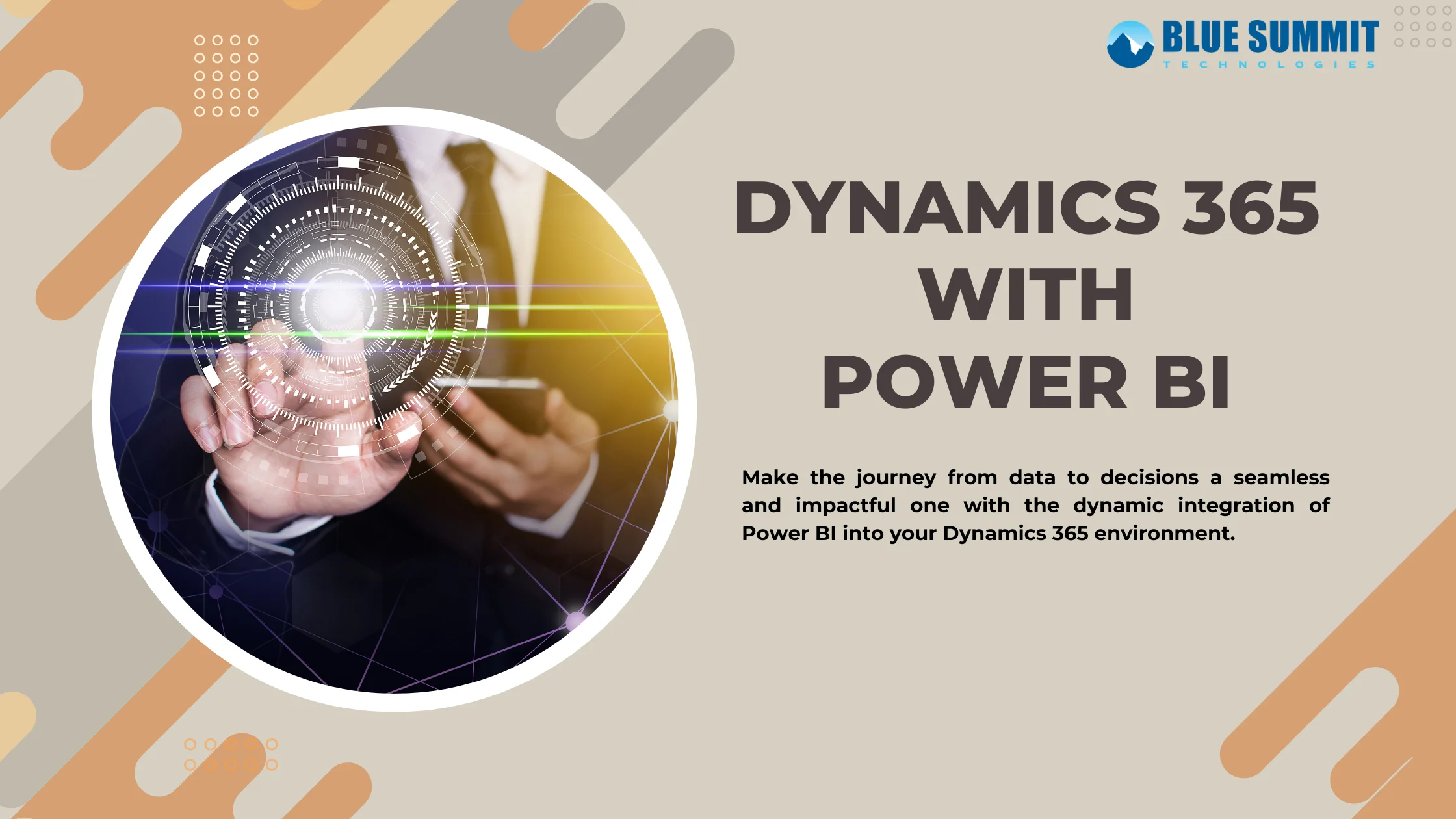
From Data to Decisions: Integrating Power BI into Your Dynamics...
In today's fast-paced business environment, making informed decisions is crucial for success. As organizations generate vast amounts of data through various processes, integrating powerful analytics tools becomes imperative. One such powerful duo is Microsoft Power BI and Dynamics 365. In this blog, let’s explore how...
read more
Managed Services
In a business, managing user workstations is a difficult and time-consuming task. Additionally, many businesses lack the resources to support their IT infrastructure with in-house experts. Fortunately, there is an easy fix for this. As a managed services provider we, at, BlueSummit supply the personnel you require, precisely where you require them, allowing you to focus on running your company rather than worrying about your IT.
read more







