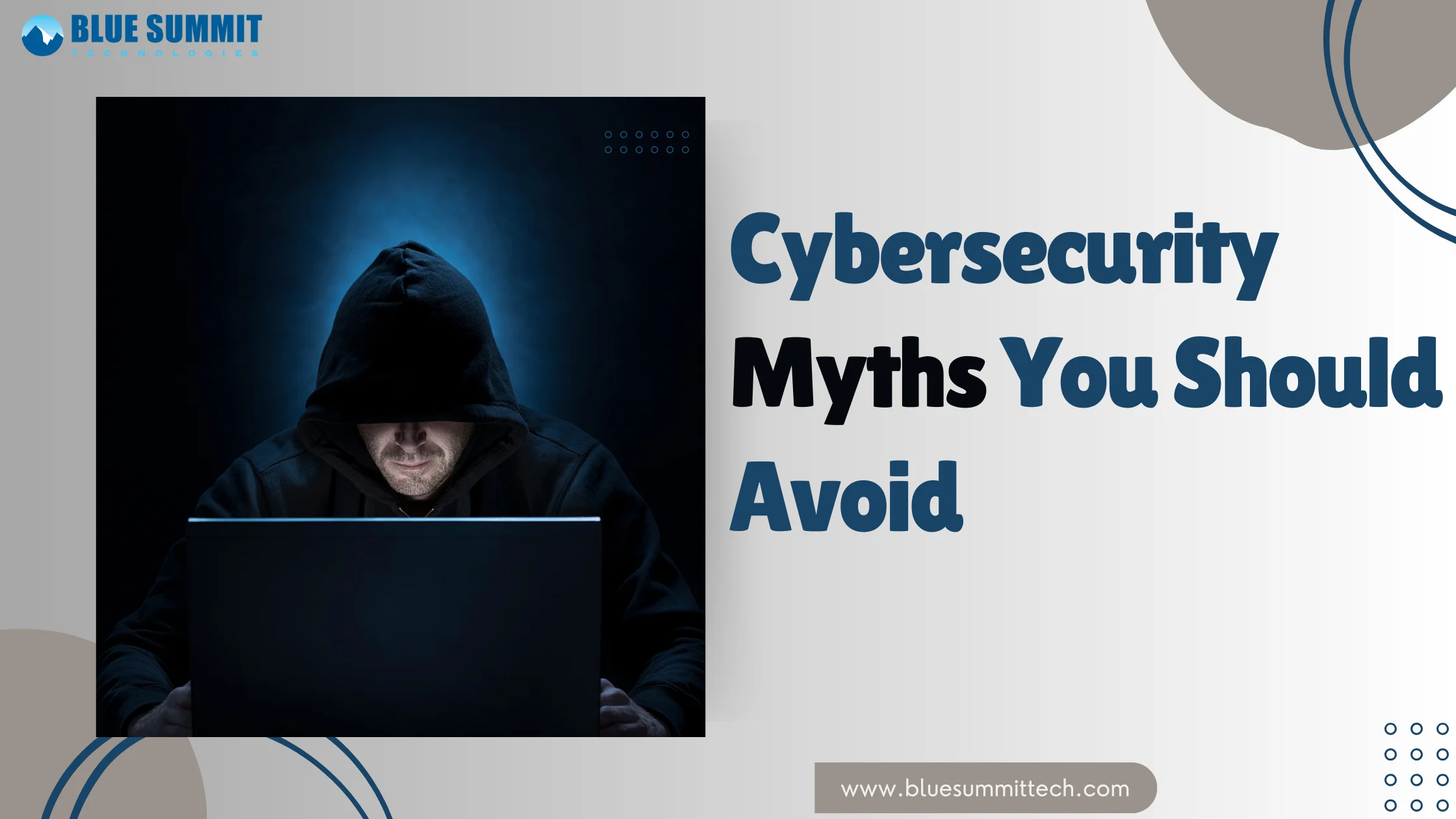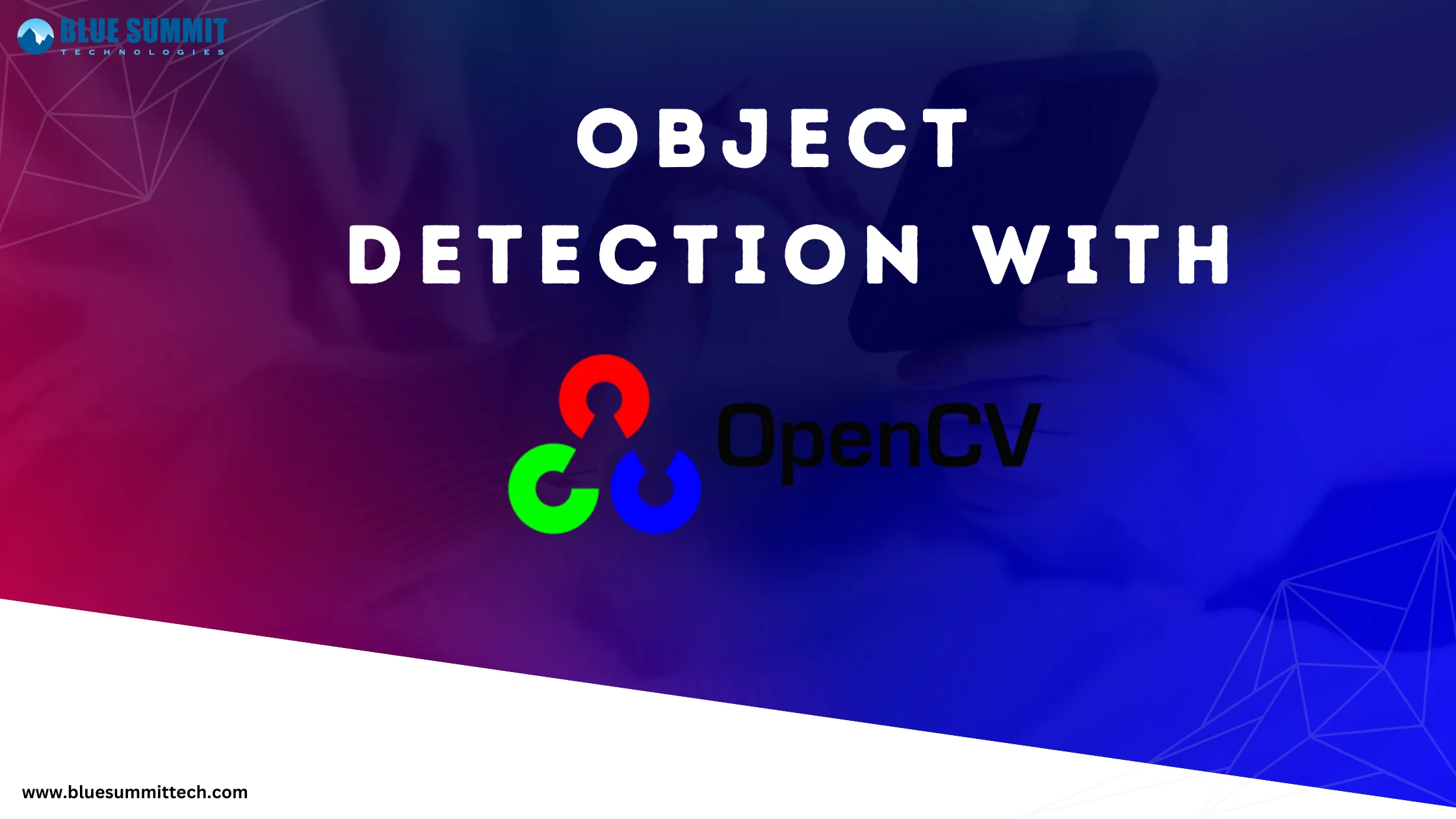Posted on Monday, Jun 05th, 2023
WordPress: A Journey into Website Development
WordPress is a free and open-source content management system (CMS) based on PHP and MySQL. It is the most popular CMS in the world, powering over 40% of all websites. WordPress is used by individuals, businesses, and organizations of all sizes, from personal blogs to large enterprise websites.
WordPress is easy to use and customize, even for users with no technical experience. It offers a wide range of features and functionality, including a powerful editor, a vast library of themes and plugins, and a large and active community of users and developers.
Benefits Of WordPress
Intuitive Website Creation
WordPress offers an intuitive and user-friendly interface that makes website creation a breeze, even for beginners. With its wide range of customizable themes and templates, you can choose a design that aligns with your brand or personal style. From there, simply add your content, images, and other media elements to create a visually stunning website that captures the attention of your visitors.Powerful Content Management
Content is the backbone of any website, and WordPress excels in providing a robust content management system (CMS). Its intuitive editor allows you to effortlessly create and edit posts and pages, format text, insert media, and more. With the ability to schedule posts, manage categories, and apply tags, organizing and maintaining your content becomes a seamless process.Extensive Plugin Ecosystem
WordPress boasts an extensive plugin ecosystem, offering a vast array of additional functionalities and features. Whether you need to enhance your website's SEO, optimize its performance, integrate social media sharing buttons, or add e-commerce capabilities, there's a plugin available to meet your specific needs. With a few clicks, you can extend the functionality of your website without any coding knowledge.Responsive and Mobile-Friendly Design
With the increasing use of mobile devices, having a responsive and mobile-friendly website is crucial. WordPress understands this importance and provides themes that automatically adapt to different screen sizes, ensuring a seamless user experience across desktops, tablets, and smartphones. This responsiveness not only enhances user satisfaction but also improves your website's search engine rankings.Various WordPress Widgets
WordPress widgets are small, self-contained modules that allow users to add and display various elements and functionalities on their WordPress website's sidebars, footers, and other widget-ready areas. Widgets offer an easy way to customize the appearance and add dynamic content to your website without coding.WordPress comes with a set of built-in widgets, and additional widgets can be added through themes or plugins. Here are some commonly used WordPress widgets:
1. Text Widget
This widget allows you to add custom text, HTML code, or shortcodes to your website's sidebar or other widget-ready areas. It's versatile and can be used to display text, images, links, or advertisements.2. Recent Posts Widget
This widget displays a list of your most recent blog posts, allowing visitors to easily navigate to your latest content. You can usually customize the number of posts displayed and include or exclude specific categories.3. Categories Widget
This widget generates a list of your website's categories, enabling visitors to browse content based on different topics or sections. It's particularly useful for blogs with a wide range of topics.4. Tag Cloud Widget
The tag cloud widget displays a visual representation of your website's tags or keywords. Tags that are used more frequently appear in a larger font size, offering a quick overview of popular topics.5. Search Widget
This widget adds a search form to your website, allowing visitors to search for specific content or keywords within your site. It helps users find information quickly and improves overall navigation.6. Archives Widget
The archives widget provides a list of your website's posts organized by month and year. It offers an alternative way for visitors to explore your older content.7. Calendar Widget
This widget displays a calendar with dates that have published posts. It provides an easy way for visitors to navigate to specific dates and find relevant content.8. Social Media Follow Widget
This widget allows you to add links to your social media profiles, making it easy for visitors to connect with you on platforms like Facebook, Twitter, Instagram, and more.9. Recent Comments Widget
The recent comments widget displays a list of the most recent comments made on your website. It encourages interaction and engagement by highlighting the conversations happening on your site.10. Custom Widgets
Many themes and plugins also include their own custom widgets, offering additional functionalities specific to their features. These can include things like image sliders, testimonials, newsletter sign-up forms, and more.WordPress Development Tools
1. Local Development Environments
Local development environments like Local by Flywheel, XAMPP, or Docker allow developers to create and test WordPress websites on their local machines before deploying them to a live server. These tools provide a sandboxed environment, making it easier to experiment, debug, and develop websites without affecting the live site.2. Integrated Development Environments (IDEs)
IDEs such as Visual Studio Code, PhpStorm, or Sublime Text offer powerful code editing features and support for WordPress-specific development. They provide syntax highlighting, code completion, version control integration, and debugging tools, helping developers write clean and efficient code.3. Version Control Systems
Systems like Git and SVN are essential for managing code changes and collaboration among developers. These tools track modifications, allow for easy branching and merging, and provide a centralized repository for code management. Popular platforms like GitHub and Bitbucket integrate seamlessly with WordPress development workflows.4. Debugging Tools
These tools like Debug Bar, Query Monitor, or Xdebug help identify and fix issues within WordPress themes or plugins. They provide insights into PHP errors, database queries, performance bottlenecks, and other debugging information, assisting developers in optimizing their code and troubleshooting problems.5. Theme and Plugin Development Frameworks
Frameworks such as Underscores, Genesis, or Elementor offer a foundation for building WordPress themes or plugins. These frameworks provide pre-built templates, libraries, and functionalities, reducing development time and helping developers adhere to best practices.6. Browser Developer Tools
Modern web browsers come with built-in developer tools that assist in inspecting and debugging web pages. Tools like Chrome Developer Tools, Firefox Developer Tools, or Safari Web Inspector offer features like live CSS editing, JavaScript debugging, network monitoring, and performance profiling, enabling developers to fine-tune their WordPress sites.7. Testing and Quality Assurance Tools
Testing tools such as PHPUnit, Codeception, or Cypress help automate unit testing, functional testing, and end-to-end testing of WordPress websites. These tools ensure that the site functions as expected, detects regressions, and aids in maintaining code quality and stability.8. Performance Optimization Plugins
Performance optimization plugins like WP Rocket, WP Super Cache, or Autoptimize enhance website speed and improve user experience. These plugins handle tasks like caching, minification, image optimization, and lazy loading, optimizing WordPress sites for faster load times.9. Security Plugins
Security is crucial for any WordPress site. Security plugins like Wordfence, Sucuri, or iThemes Security offer features such as firewall protection, malware scanning, brute force attack prevention, and login security, safeguarding WordPress websites from potential threats.10. Documentation and Learning Resources
Comprehensive documentation, tutorials, and online communities such as the WordPress Codex, developer handbooks, WordPress Stack Exchange, or forums provide valuable resources for learning and troubleshooting WordPress development-related topics. These resources offer guidance on best practices, coding standards, and specific functionality implementation.Latest Trends in WordPress
i. Mobile-First Design
With the increasing use of mobile devices, websites need to prioritize mobile optimization. Responsive and mobile-first design has become a crucial trend in WordPress development, ensuring that websites provide an optimal user experience on smartphones and tablets.ii. Page Builders
Page builders have gained significant popularity in WordPress development. These intuitive drag-and-drop tools allow users to design and customize their websites without any coding knowledge. They offer pre-built modules, templates, and advanced styling options, empowering users to create unique and visually appealing layouts.iii. E-commerce and Online Stores
WordPress has expanded its capabilities in the e-commerce realm. With plugins like WooCommerce, users can transform their WordPress websites into fully functional online stores. The ability to sell products, manage inventory, process payments, and customize the shopping experience has made WordPress a popular choice for e-commerce businesses.iv. Accessibility
The importance of web accessibility has gained traction in recent years. More WordPress themes and plugins are focusing on providing accessible design and ensuring that websites are inclusive for people with disabilities. This trend includes features like alternative text for images, keyboard navigation, and proper heading structure.v. Artificial Intelligence (AI) Integration
AI integration is gradually making its way into WordPress. Plugins and tools powered by AI are being developed to automate tasks, enhance website security, provide chatbot support, and personalize user experiences. AI-driven solutions are expected to become more prevalent in the future, simplifying various aspects of website management.vi. Voice Search Optimization
With the rise of voice assistants and smart devices, optimizing websites for voice search has become important. WordPress developers are focusing on implementing structured data, conversational keywords, and voice-friendly content to improve visibility and cater to voice search queries.vii. Dark Mode
Dark mode has gained popularity in recent years, providing users with a visually appealing and less straining browsing experience. Many WordPress themes and plugins now offer dark mode options, allowing users to switch between light and dark color schemes.viii. Performance and Speed Optimization
Website performance and speed continue to be crucial factors for user experience and search engine rankings. Developers are focusing on optimizing WordPress websites by implementing caching techniques, image compression, lazy loading, and minimizing unnecessary scripts and code.WordPress Alternatives

Why WordPress
WordPress has established itself as the leading content management system (CMS) for several reasons, giving it an edge over its rivals. Here are some key aspects where WordPress excels:1. Ease of Use
It offers a user-friendly and intuitive interface, making it accessible to users of all skill levels. Its simple setup process, intuitive editor, and user-friendly dashboard allow beginners to quickly get started with building and managing websites. Compared to some of its competitors, WordPress provides a more user-friendly experience without compromising on functionality.2. Customization Options
It provides an extensive library of themes and plugins that allow for easy customization of websites. With thousands of free and premium themes available, users can choose a design that suits their needs and easily modify it to match their brand or personal style. Additionally, the vast plugin ecosystem offers a wide range of functionalities, enabling users to extend their website's features without extensive coding knowledge.3. Flexibility and Scalability
It is highly flexible and scalable, making it suitable for a variety of websites, from simple blogs to complex e-commerce stores and enterprise-level sites. Its modular architecture and customizable nature allow developers to tailor websites to their specific requirements. As a result, WordPress can adapt and grow with businesses or individuals as their needs evolve over time.4. Large and Supportive Community
It has a large and active community of developers, designers, and users who contribute to its ongoing development and provide support. This vibrant community ensures regular updates, improved security, and continuous innovation. It also means that users can find extensive documentation, forums, tutorials, and resources to help them overcome any challenges they encounter.5. SEO Friendliness
It has built-in features and plugins that support search engine optimization (SEO) efforts. It provides clean and optimized code, easy management of meta tags, and integration with popular SEO plugins, making it easier for websites to rank well in search engine results. Its user-friendly interface also encourages content creation and organization, which is vital for effective SEO strategies.6. Cost-Effectiveness
It itself is open-source and free to use, making it a cost-effective solution for website development. While some premium themes and plugins may come at a cost, there are numerous free alternatives available. Additionally, the wide range of customization options reduces the need for custom development, further reducing costs.7. Extensibility and Integration
It seamlessly integrates with various third-party services, tools, and platforms. It supports integrations with popular social media platforms, email marketing services, payment gateways, and more. This integration capability allows users to enhance their website's functionality and connect it with other essential tools for business operations.Summing-up
WordPress stands as a powerful content management system that has revolutionized website development and management by offering a strong and user-friendly platform that caters to a wide range of needs. It empowers users to build their online presence, engage audiences, and achieve their goals. As a constantly evolving CMS, WordPress continues to shape the digital landscape and pave the way for the future of website creation and management.For further information about this technology, please visit our website and feel free to contact us with any inquiries you may have. We are here to assist you.
Blue Summit has collaborated with OdiTek Solutions, a frontline custom software development company. It is trusted for its high service quality and delivery consistency. Visit our partner's page to720day and get your business streamlined.
REFER TO OTHER RELEVANT CONTENTS

WordPress
WordPress is one of the most extensively used open source content management systems for blogs and commercial websites worldwide. We at Blue Summit are skilled at creating clever and potent web solutions using WordPress for clients all over the world, ranging from start-ups to Fortune...
read more